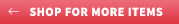Please choose shipping method below. UPS Ground generally takes 3-4 business days East Coast and 5-7 business days West Coast to arrive. If you need expedited shipping via overnight, please call us at 1-800-214-9111 or email us at [email protected].
Note: Occassionally, when multiple small parts or multiple sets of bags or filters are ordered, the system may generate a shipping & handling overcharge. Excluding vacuums or heavy/large items, shipping & handling within the 48 contiguous states usually does not exceed $15 (East/Central US) or $20 (Western US). In some cases, such as with filters or bags, shipping rates are governed more by box size than weight. If your shipping & handling charges for small items appear excessive, please email us at [email protected] or call us at 800-214-9111. Or you may place the order and we will adjust shipping appropriately within 48 hours. (This is simply due to fact that computers have a hard time calculating shipping based on both weight and box size - humans know better!)
For orders shipping to Alaska, Hawaii, or Canada, you may place the order using the "Purchase Order" option and we will contact you to discuss shipping charges.
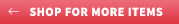
|
|